When the IP Address option is selected, the value is determined
automatically by default. If you would like to use an address other than the
adapter address used to communicate with the Client Gateway, simply
uncheck the option and specify the Address String. The Client will only
allow this option to be selected if a PSK Authentication mode is being
used.
Authentication Credentials
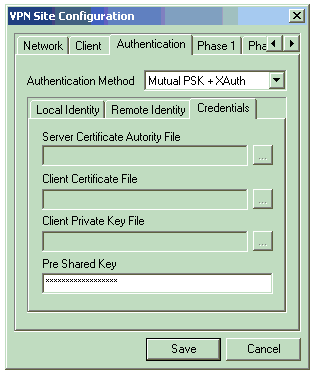
There are four settings used to specify credentials for a Site Configuration. When
specifying key files as values, please make sure they are placed in the
certificates directory which is created directly under the root VPN Client
Installation directory.
Server Certificate Authority File
This value is a path to a PEM or PKCS12 file that contains the Certificate
Authority certificate and public key that was used to generate the Client
Gateways certificate. This value is required when an RSA Authentication
mode is selected.
Client Certificate File
This value is a path to a PEM or PKCS12 file that contains the certificate
and public key that the client will be used during phase 1 authentication.
This value is required when a Mutual RSA Authentication mode is
selected.
Client Certificate File
This value is a path to a PEM or PKCS12 file that contains the private key
that the client will be used during phase 1 authentication. This value is
required when a Mutual RSA Authentication mode is selected.
Pre Shared Key
This value is a string that represents the Pre Shared Key that will be used
during phase 1 authentication. A Pre Shared Key value must be 8
characters or more in length. This value is required when a Mutual PSK
Authentication mode is selected.